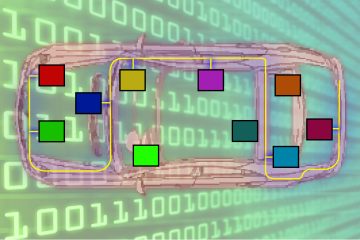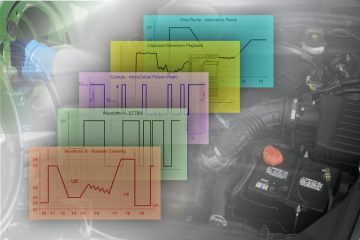The COMMDongle range is designed for test and development engineers or students. Such individuals need powerful and compact communications interfaces with fully-certified drivers covering a wide range of software, including VISUALCONNX and many programming languages, such as C#, C++, VB.NET and many others.
 Available with a full platform of hardware and supporting software out of the box – along with cables and interfaces, the COMMDongle USB range is swiftly in active use.
Available with a full platform of hardware and supporting software out of the box – along with cables and interfaces, the COMMDongle USB range is swiftly in active use.
It is designed for demanding applications and discerning users who require cost-effective communications interfaces. Devices are galvanically isolated and offers high-speed CAN or LIN communications at a competitive price.
VISUALCONNX HMI software is available to monitor and control the CAN bus using one or more CAN databases or VISUALCONNX’s CAN data engine, network or system definition files.
A 30-day trial of VISUALCONNX Full Developer is provided with each COMMDongle purchased.
Ultra compact
Plugs into any standard USB port.

VISUALCONNX support

With CANdB import via the multi-CAN connection, COMMDongle interfaces can quickly be used to monitor and control systems via CAN.
Flexible
Available with a range of features:
Wide driver support
Support is available for the following:
Increasingly, high performance is no longer the domain of dedicated, stand-alone test systems. Now, mobile applications require the same stringent performance criteria and capability. The COMMDongle range meets this need.
 If you are always trying to keep your toolbox lightweight and small and yet robust, then you need COMMDongle interfaces.
If you are always trying to keep your toolbox lightweight and small and yet robust, then you need COMMDongle interfaces.
Standards are important, which is why you should be using a product that complies fully, for example with CAN definition files. COMMDongle interfaces are compatible with a range of software tools, including VISUALCONNX, for communications monitoring and application development.
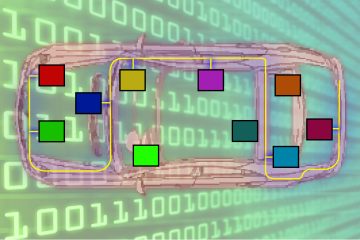
• Bus monitoring
• HIL systems interfaces
• Portable diagnostics tools
• Communications data logging
• Bundled products
 Available with a full platform of hardware and supporting software out of the box – along with cables and interfaces, the COMMDongle USB range is swiftly in active use.
Available with a full platform of hardware and supporting software out of the box – along with cables and interfaces, the COMMDongle USB range is swiftly in active use.








 If you are always trying to keep your toolbox lightweight and small and yet robust, then you need COMMDongle interfaces.
If you are always trying to keep your toolbox lightweight and small and yet robust, then you need COMMDongle interfaces.